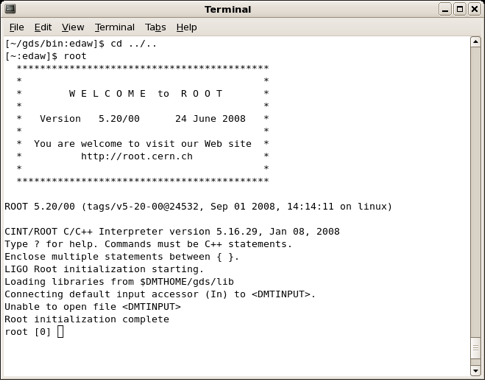Building the DMT

The next step is to build the DMT itself. I use CVS to download the source, but until you have the password, which I have not yet managed to obtain, this won’t work. I cannot place the DMT on the web unless I have a secure site, which I don’t yet. And the distribution is almost 100MB which is too large for an email. Therefore I have simply burned a CD of the source, which you can obtain from Darren White. The procedure for building the DMT using this source is as follows. First place in a directory /home/<username>/gds/source and unpack the archive. Next, check that the unix and DMT support utilities that you have built are accessible to the operating system. This means checking that $PATH includes /home/<username>/myunixutilties/bin,
/home/<username>/dmt_external/bin and /home/<username>/root/bin, and checking that the corresponding /lib directories are in $LD_LIBRARY_PATH.
Next you need to add some more environment settings to .bashrc. They are:
# gds build and developer setups
export PKG_CONFIG_PATH=/home/<username>/dmt_external/lib/pkgconfig
export GDSBUILD=online
export DMTHOME=/home/<username>
export DMTVERSION=gds
export PATH=/home/<username>/gds/bin:$PATH
export LD_LIBRARY_PATH=/home/<username>/gds/lib:$LD_LIBRARY_PATH
For the actual DMT build, CD into the gds subdirectory and type bash to ensure that your environment includes the above changes. Then do the following:
$ rm configure
$ ./bootstrap
$ bash -c ‘./configure --prefix=/home/<username>/gds > gdsconfig.log.1 2>&1’ &
$ tail -f gdsconfig.log.1
Check that the log file you are tailing does not return errors, then ctrl-c out of the tail back to the shell prompt. Next start the make step
$ sh -c ‘make > gdsmake.log.1 2>&1’ &
$ tail -f gdsmake.log.1
Now you are actually building DMT. This will take at least an hour, and perhaps longer. Note that you may also have problems with the above. If you get errors at the configure or build stages, please send me an email including the command that generated the error (configure or make), and attaching the log file so I can see what happened. Signs of trouble are:
(1) If the make step attempts to build framecpp, anything to do with fftw, or metaio, then somehow the configure script has failed to recognize that you already have these things built. The versions that it builds internally are in my experience not set up correctly to work with the distribution.
Once you have successfully built the source you can install it using
make install
The next thing to do is set up your environment for the DMT. The first step in setup is to add the following line to your /home/<username>/.bashrc:
source /home/<username>/gds/bin/setupb
Save your .bashrc file.
The next step is to hack the root setup script /home/<username>/gds/bin/root-setup. This script is incompatible with the current standard ROOT build. Jack Cohen found a neat way to bring it up to date. To do this, edit line 55 of this script, removing --prefix=$ROOTSYS, then save changes. Next time I check the code in I will add this hack - it is necessary because recent releases of ROOT have made ROOTSYS obselete, but the gds still assumes it is used.
Next, open a new terminal and in that terminal type source gds/bin/root-setup . This should create a file called .rootrc in your home directory. Once this file has been created, you should be able to type root in the shell and have it launch ROOT linked to the DMT libraries. You should see something like this:
If you see this you are ready to start using ROOT/DMT to read and analyze gravitational wave data. Hopefully it will be worth all the trouble...