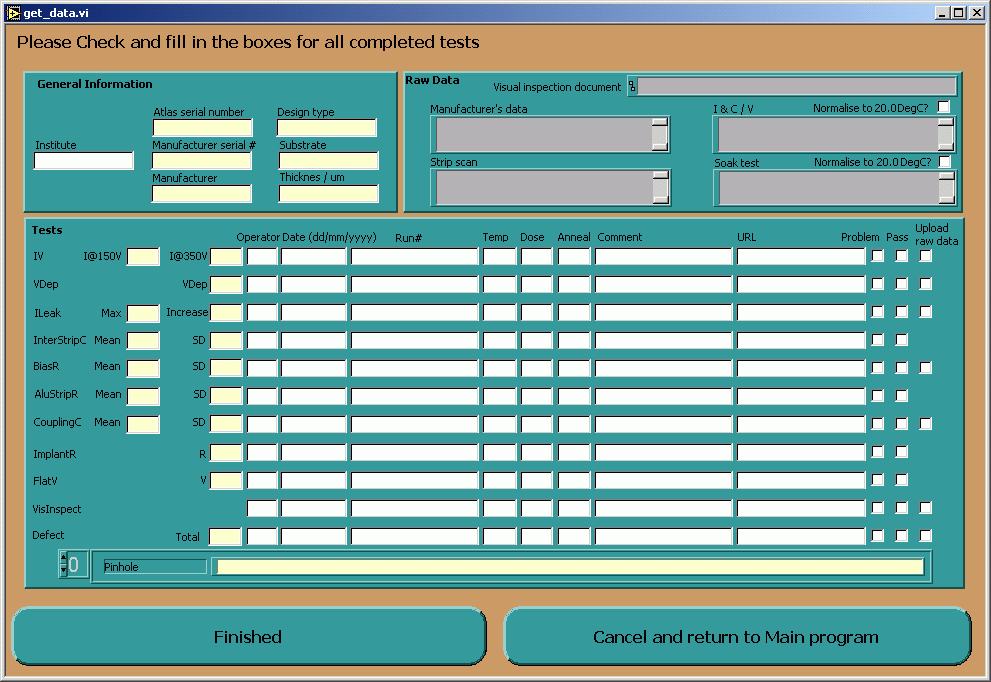
Creating paperwork
The process is started by selecting the Generate paperwork action while running DataRead.vi. Firstly the popup dialog get_data.vi is displayed.
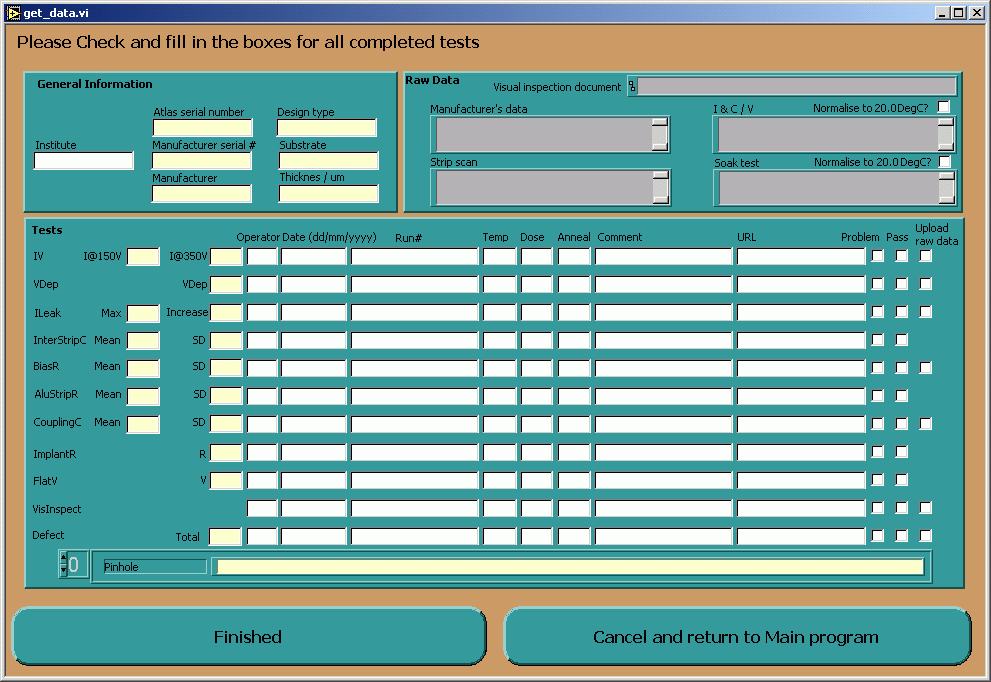
This allows the user to enter any tests such as interstrip capacitance which are not entered automaticaly. The user must check the Pass, Problem and Upload raw data boxes where appropriate, it is hoped that this will be automated at a later date. It also allows the user to edit any value previously entered. Any alterations made during a previous database upload will be retained. If Visual_template.doc has been used to create the visual inpection file the contents of the text file created at the same time will appear in the visual inpection comment section. The Normalise to XXX DegC checkboxes chose between the relevant normalised or raw data. To save space the strip defects are in the form of an array, cycle through the elments to edit them seperately. The number of defects are automatically calculated. Click the Finished button when ready to continue or the Cancel and return to Main program button to cancel the Generate paperwork operation. If the former option is selected then a summary text file with the name composed from the atlas serial number, a timestamp and _sum.txt ending is then saved to a directory called summary files in the Search path directory. This file contains all the data about the device currently entered and is intended for long term data storage. An identical file is saved to the working directory of DataRead.vi and it is this that is used to transfer this data to the Excel template file data.xls. Excel is called to open data.xls followed by Word to open the visual inspection file. Edit the paperwork documents as required then print them out.